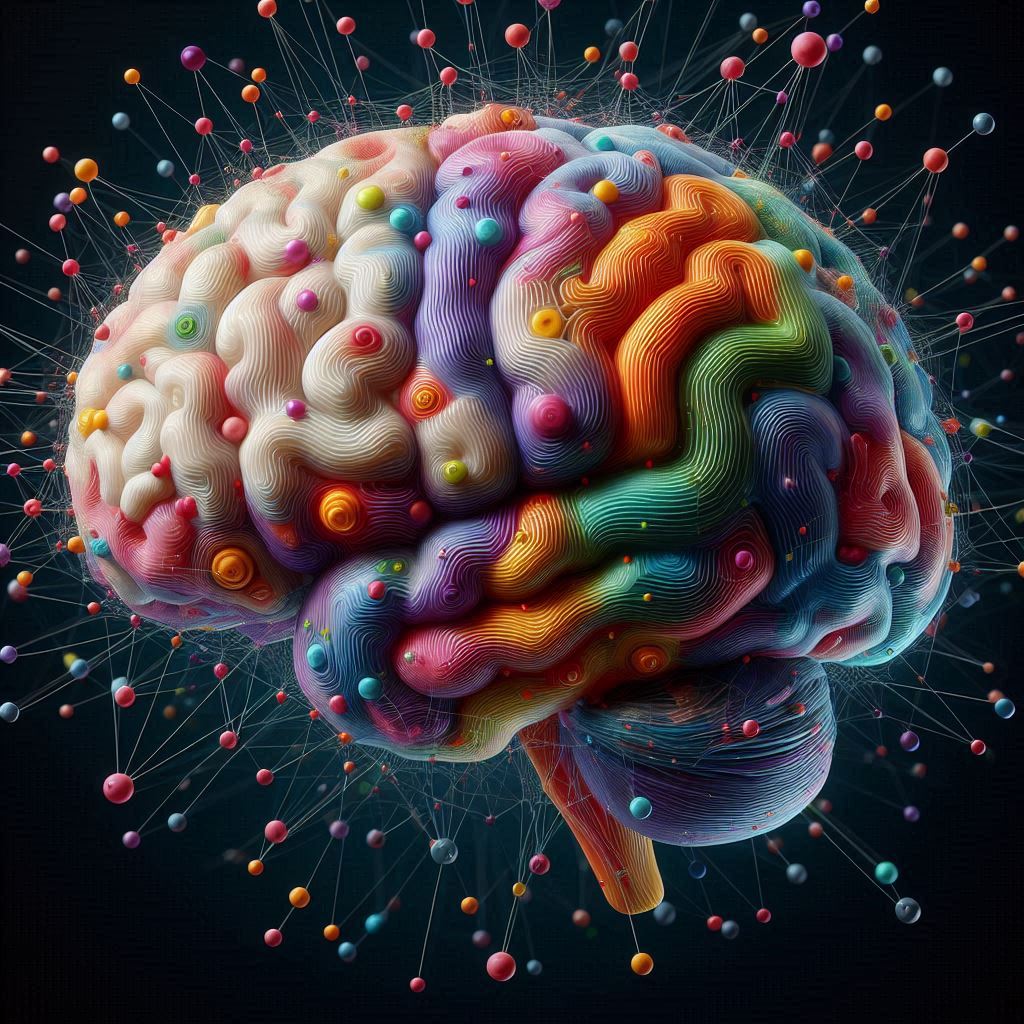The Best Alternative to Atoms Habit Tracker
Max Sinclair
on
05/07/2024
In today’s busy world, creating good habits is more important than ever. Whether it’s exercising regularly, reading daily, or managing time efficiently, our habits shape our lives and contribute to our overall success and well-being. One powerful tool to help manage and develop these habits is a habit tracker.
the importance of having a habit tracker
A habit tracker serves as a visual representation of your progress, helping you stay accountable and motivated. It provides a clear picture of how consistently you’re performing certain activities, allowing you to identify patterns and make necessary adjustments. By tracking your habits, you can:
- Stay accountable: knowing you need to mark off a task each day encourages consistency.
- Boost motivation: seeing a chain of completed tasks can be highly motivating.
- Identify patterns: recognise trends in your behaviour and understand what triggers your habits.
- Achieve goals: break down larger goals into manageable daily tasks.
- Improve self-awareness: gain insights into your routines and make informed decisions to improve them.
what is atoms by james clear?
Atoms (Atoms.jamesclear.com) is a habit tracker developed by James Clear, the author of the best-selling book Atomic Habits. This app is designed to help you build and maintain good habits by breaking them down into small, manageable actions (or “atoms”). Atoms provide a simple, intuitive interface for tracking daily habits, setting reminders, and visualising your progress over time. It leverages Clear’s proven methods for habit formation, making it a popular choice among users looking to improve their routines.
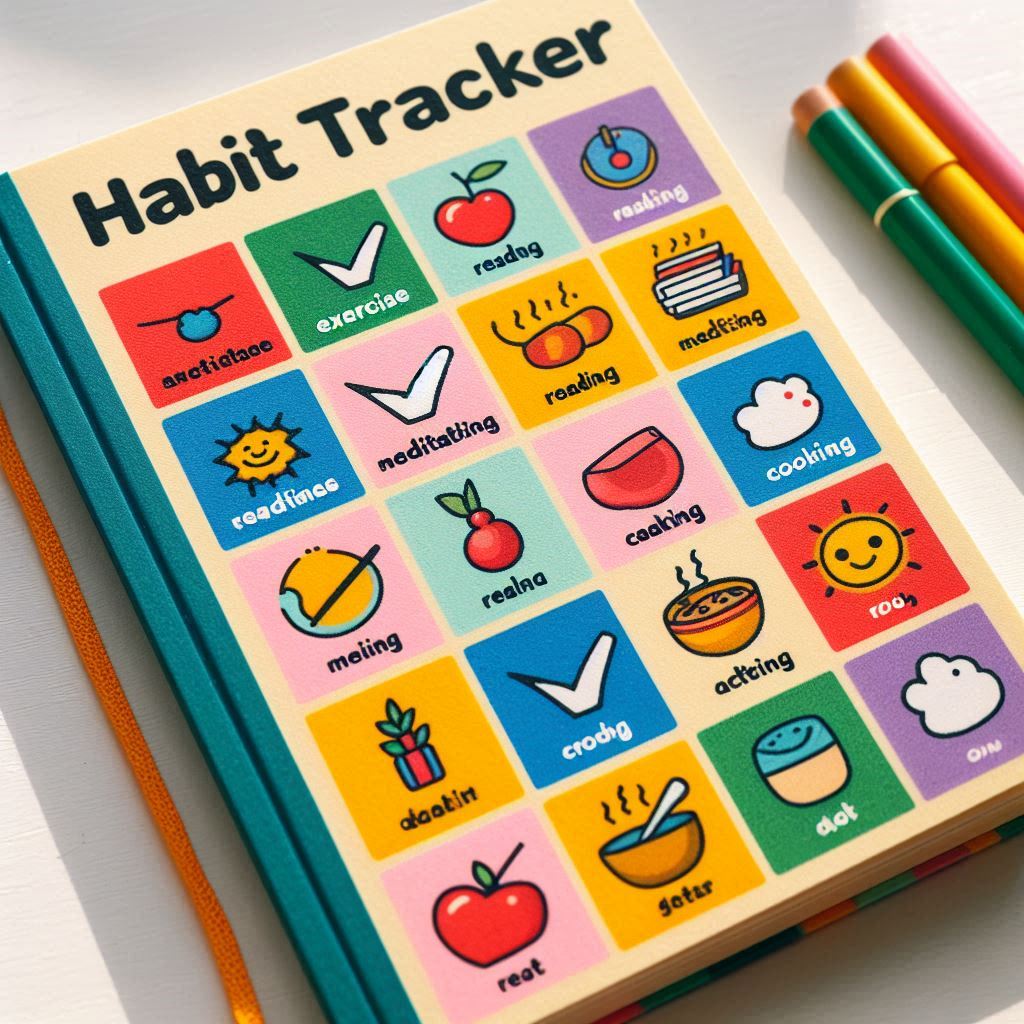
five alternatives to atoms
While Atoms is an excellent habit tracker, several other tools offer unique features that might better suit your needs. Here are five great alternatives to consider if you want to track habits:
1. forzeit
Forzeit is a habit tracker, and a whole lot more. More of a holistic time management system, combined with human and AI led coaching.
Made with a unique feedback loop and accountability at its core to help you execute better than ever.
Key features
- Weekly templates to help you stay on track.
- A feedback system to help you find ways of improvement.
- AI and human assistance
2. Streaks
Streaks is designed to help you build good habits by tracking your daily accomplishments. The app’s minimalist design makes it easy to use, and its focus on creating streaks of completed tasks encourages consistency. Streaks integrates well with Apple Health, making it ideal for health-related habits.
Key features
- Clean and user-friendly interface.
- Integration with Apple Health.
- Up to 12 customisable tasks to track at a time.
3. HabitBull
HabitBull is a versatile habit tracker that allows you to track multiple habits simultaneously. It offers detailed statistics, reminders, and motivational quotes to keep you on track. HabitBull’s powerful data visualisation tools help you see your progress clearly and make informed adjustments.
Key features
- Detailed habit tracking with flexible schedules.
- Statistical analysis and progress graphs.
- Customisable reminders and motivational quotes.

4. loop Habit tracker
Loop Habit Tracker is a simple and free habit tracker app that focuses on the core aspects of habit tracking. It’s lightweight, free of ads, and highly customisable. Loop’s strength lies in its straightforward approach and robust analytics, making it a great choice for those who prefer simplicity.
Key features
- A clean, ad-free experience.
- Advanced statistics and charts.
- Completely free and open-source.
5. habitica
Habitica turns tracking habits into a fun, game-like experience. By treating your goals like quests and your daily tasks like battles, Habitica transforms your productivity journey into an engaging RPG adventure. You can earn rewards, level up, and even join forces with friends to complete challenges together. Through this, you can eliminate bad habits and implement new habits and healthy habits.
Key features
- Gamification elements to keep you engaged.
- Social accountability with group tasks and challenges.
- Customisable avatars and rewards.
conclusion
Choosing the right habit tracker is a personal decision that depends on your specific needs and preferences. While Atoms by James Clear is a fantastic tool, the alternatives listed above each offer unique features that might better suit your lifestyle.
Whether you’re motivated by gamification, simplicity, detailed analytics, or professional coaching, there’s a habit tracker out there for you. Start exploring these options and find the one that will best support your journey toward better habits and a more fulfilling life.
Everything You Need to Know About the Best Alternatives to Asana
Max Sinclair
on
05/07/2024
In the digital age, staying organised and on top of tasks is more crucial than ever, and digital planners have become indispensable tools in achieving this. Unlike traditional paper planners, digital planners offer unparalleled flexibility, accessibility, and customisation options.
They seamlessly integrate with our digital lives, syncing across devices to ensure that our schedules, to-do lists, and important notes are always at our fingertips. With features such as reminders, collaboration capabilities, and endless personalisation, digital planners not only streamline our daily routines but also enhance productivity and efficiency.
When it comes to professional planning, Asana is a go-to digital planner, and while it certainly is a great platform, it’s not perfect for everyone. In this blog, we’ll explore some alternatives to Asana, in case you feel like you need to switch up your digital planner.
What is Asana?
Let’s start with what Asana is so that we know what we’re comparing the other apps to. Asana is a versatile and powerful project management tool designed to help teams and individuals track their work and enhance productivity within a work environment.
It provides a platform where users can create tasks, assign them to team members, set deadlines, and monitor progress in real time. With features like project timelines, task dependencies, and customizable project views, Asana facilitates efficient collaboration and ensures that everyone stays on the same page.
Additionally, Asana integrates with numerous other tools and applications, allowing for seamless workflow automation and improved communication. Whether managing simple to-do lists or complex projects, Asana offers the structure and flexibility needed to keep work organised and on track.
asana alternative #1: forzeit
Forzeit is a dynamic time management tool designed to help individuals plan and execute their weeks with precision and efficiency. At its core, Forzeit uses a powerful weekly planner that combines AI assistance and human coaching to help users template their ideal week. This system continuously adapts and improves based on feedback, aiming to help users achieve their goals more effectively.
Forzeit emphasises simplicity and efficiency, allowing users to create and duplicate weekly templates quickly. It integrates personal and professional tasks into one cohesive plan, making it easier to find a balance between work and personal life. Features include goal setting, daily dashboards, and motivational elements like emojis and quotes.
Forzeit aims to be more than just a to-do list; it’s designed to be a comprehensive time management hub where users can track their goals, set up recurring tasks, and reflect on their progress. The tool promises to increase productivity and help users live their best weeks repeatedly.
asana alternative #2: evernote
Evernote is a comprehensive note-taking and organisational tool designed to help users capture, organise, and access information efficiently. It allows users to create notes, notebooks, and tags, making it easy to categorise and retrieve information.
With features such as web clipping, document scanning, and audio recording, Evernote serves as a central system for all types of content. Its powerful search functionality, which includes handwriting recognition, ensures that users can quickly find what they need.
Evernote also supports collaboration by enabling users to share notes and notebooks with others. Available across multiple devices and platforms, Evernote ensures that your important information is always at your fingertips, enhancing productivity and organisation.

asana alternative 3: monday.com
Monday.com is a robust work operating system designed to enhance team collaboration and streamline project management. It offers a highly customisable platform where users can create workflows that suit their specific needs, enabling teams to manage tasks, projects, and processes with ease.
With its intuitive, visual interface, Monday.com allows users to track progress, set deadlines, assign responsibilities, and visualise data through various views such as boards, timelines, and calendars. The platform supports integration with numerous other tools, facilitating seamless workflow automation and communication.
Additionally, Monday.com provides real-time collaboration features, making it easy for teams to stay aligned and productive. Whether for simple task management or complex project coordination, Monday.com’s advanced project management capabilities make it an invaluable tool for improving efficiency and organisation.
asana alternative #4: trello
Using Trello as a planner offers a visual and flexible approach to managing tasks and projects. Trello utilises boards, lists, and cards to organise information, making it easy to track progress and prioritise work.
Each board represents a project, with lists for different stages or categories and cards for individual tasks. Users can add due dates, labels, checklists, attachments, and comments to cards, ensuring all relevant information is easily accessible.
Trello’s drag-and-drop interface allows for effortless updating and reordering of tasks. Additionally, Trello integrates with various tools and offers automation features, enhancing its functionality. Whether for personal planning or team collaboration, Trello provides a straightforward and efficient way to stay organised and on top of your schedule. Despite not actually being a planning app, it’s a very popular project management tool.
asana alternative #5: omniFocus
OmniFocus is a powerful task management and planning app designed to help users organise their personal and professional lives with precision and efficiency. OmniFocus allows users to capture tasks and ideas quickly, organise them into projects and contexts, and prioritise them effectively. Its powerful project management features make it one of the best Asana alternatives out there.
The app offers a range of features such as custom perspectives, tags, and due dates, enabling users to tailor their workflow to their specific needs. OmniFocus’s robust syncing capabilities ensure that tasks and projects are always up-to-date across all devices. Its clean, intuitive interface and powerful search functionality make it easy to stay on top of even the most complex task lists. Regardless of whether you’re managing daily routines or long-term projects, OmniFocus provides the tools necessary for meticulous planning and enhanced productivity.

asana alternative #6: tickTick
TickTick is a versatile task management and productivity app designed to help users organise their daily activities, manage projects, and achieve their goals. It combines to-do lists, calendars, and reminders in a single platform, allowing users to capture tasks quickly, set deadlines, and prioritise their work.
TickTick’s intuitive interface and powerful features, such as subtasks, recurring tasks, tags, and location-based reminders, enable users to customise their workflow to fit their needs. The app also supports collaboration, allowing users to share task lists and work together seamlessly, making it one of the go-to project management tools out there.
Additionally, TickTick offers integrations with various other tools and platforms, enhancing its functionality and convenience. Available across multiple devices and operating systems, TickTick ensures that users can stay organised and productive, no matter where they are.
asana alternative #7: useMotion
UseMotion is an innovative productivity tool that combines task management and scheduling into one cohesive platform. It automates the process of organising your day by dynamically scheduling tasks into your calendar based on their priority, deadlines, and availability. Its project management tools are much more advanced than the average planner.
This approach helps users make the most efficient use of their time, ensuring that important tasks are completed and that there is a balanced workload. UseMotion’s intuitive interface allows users to quickly input tasks and adjust schedules as needed, with real-time updates that reflect any changes. By integrating with other calendar and productivity tools, UseMotion provides a seamless workflow, helping users stay focused and productive while reducing the stress of manual scheduling.
asana alternative #8: atoms
Atoms, developed by James Clear, is a habit-building app inspired by his best-selling book Atomic Habits The app is designed to help users create and maintain positive habits through personalised guidance and support.
It focuses on identity-based habits, encouraging users to start small and build habits aligned with the type of person they want to become. Atoms offers features like customisable habit reminders, progress tracking, and daily lessons from James Clear to keep users motivated.
The app also includes engaging elements such as logging progress with fun, interactive actions, making the habit-forming process enjoyable and effective. It’s not a great project management system, but it helps you create checklists to ensure that all the tasks you want to do daily are performed.

asana alternative #9: notion
Notion is a versatile and powerful productivity tool that excels in planning and organisation. It combines note-taking, task management, and database capabilities into a single platform, making it ideal for individuals and teams looking to streamline their workflows. It offers a comprehensive solution for those who want all their things in one spot.
Notion’s planning abilities are particularly noteworthy, offering users the ability to create detailed project plans, set goals, and track progress with customisable templates and views. Whether you’re managing a simple to-do list or a complex project, Notion’s flexibility allows you to tailor your workspace to fit your specific needs.
Its collaborative features enable real-time updates and communication, ensuring everyone stays aligned and on track. With its intuitive design and extensive functionality, Notion is an essential tool for effective planning and organisation. It has all the features you need for personal projects or pre-made project templates.
asana alternative #10: todoist
Todoist is a versatile task management app designed to help individuals and teams efficiently organise, prioritise, and track their tasks and projects. With its intuitive interface and cross-platform compatibility, Todoist allows users to create tasks, set due dates and priorities, categorise tasks with labels and projects, and collaborate with others through shared projects and comments.
Its seamless integration with various productivity tools, along with features like recurring tasks, reminders, and productivity tracking, makes it a powerful tool for anyone looking to streamline their workflow and stay productive.
conclusion
I know the world of digital planners can be vast and intimidating, and with so many options out there, it can be really difficult to choose the right one for you.
The truth is that the only way you will know which planner works for you, is to actually try them out. I hope that this post gave you a starting point and narrowed down your list of options for finding the perfect planner for you!
A Comprehensive Guide to Finding an Alternative to OmniFocus
Max Sinclair
on
03/07/2024
In today’s fast-paced world, effective task management is crucial for staying on top of your responsibilities and achieving your goals. OmniFocus has long been a popular choice for individuals seeking a robust and feature-rich task management app. However, it’s not the perfect fit for everyone. Whether you’re looking for a different interface, more collaboration features, or a budget-friendly option, there are plenty of alternatives to explore.
In this comprehensive guide, we will delve into various task management tools that can serve as excellent substitutes for OmniFocus. I’ll explore their unique features, benefits, and potential drawbacks to help you find the best fit for your needs. Whether you’re a professional seeking enhanced productivity or simply someone looking to better organise your daily tasks, this guide will provide you with valuable insights and options to consider in your quest for the perfect task management solution.
pros and cons of omnifocus
Pros of OmniFocus
- Powerful task management: OmniFocus offers robust and detailed task management features, including projects, contexts, tags, and perspectives, allowing for highly customisable organisation of tasks.
- The ability to sync across devices: OmniFocus syncs seamlessly across iOS and Mac devices, ensuring that tasks and projects are always up-to-date and accessible wherever you are.
Cons of OmniFocus
- Complexity: the extensive features and options can be overwhelming for new users or those seeking a simpler task management solution, presenting a steep learning curve.
- Cost: OmniFocus is a premium application with a higher price point compared to many other task management apps, requiring a one-time purchase or a subscription, which might not be justifiable for casual users.
OmniFocus alternative #1: Asana
Pros of Asana
- Collaboration features: Asana excels in team collaboration, offering features like the ability to assign tasks, due dates, comments, file attachments, and real-time updates, making it easy for teams to work together efficiently.
- Integration with other tools: Asana integrates well with a wide range of other productivity tools and services, such as Slack, Google Drive, and Microsoft Teams, enhancing its functionality and making it a versatile choice for project management.
Cons of Asana
- Complexity for simple projects: for smaller teams or simpler projects, Asana’s extensive features and options can be more complex than necessary, potentially overwhelming users who need a more straightforward task management solution.
- Cost of premium features: while Asana offers a free version, many of its more advanced features, such as timeline view and advanced reporting, are only available in the premium or business plans, which can be costly for some users and organisations.
OmniFocus alternative #2: Notion
Pros of Notion
- Highly customisable: Notion offers incredible flexibility and customisation options, allowing users to create personalised planning systems with databases, calendars, Kanban boards, and more, tailored to their specific needs and workflows.
- All-in-one workspace: Notion combines note-taking, task management, project planning, and collaboration features in a single platform, reducing the need for multiple apps and providing a unified workspace for all your planning and productivity needs.
Cons of Notion
- Steep learning curve: the vast array of features and customisation options can be overwhelming for new users, requiring time and effort to learn how to effectively use and set up Notion for optimal productivity.
- Performance issues with large databases: Notion can experience performance slowdowns when dealing with very large databases or complex pages, which can hinder efficiency and user experience for those managing extensive projects or detailed planning systems.

OmniFocus alternative 3: Forzeit
Pros of Forzeit
- Simplicity and user-friendly design: Forzeit emphasises simplicity and ease of use, making it an excellent choice for users looking to streamline their time management and productivity without a steep learning curve.
- Comprehensive goal and task management: Forzeit allows users to set and manage various goals, whether personal or business-related. It provides templates for recurring tasks and features like motivational quotes and emojis, enhancing user engagement and motivation. It’s a vision board, habit tracker, and to-do list – all in one.
Cons of Forzeit
- Limited integrations: Forzeit does not offer as many integrations with other tools and platforms compared to some of its competitors, although it does sync with your Google calendar.
- Early development stage: as Forzeit is still in its early stages and not fully launched yet, some features may not be as polished or fully developed as those in more established planning systems.
OmniFocus alternative #4: TickTick
Pros of TickTick
- Versatile task management: TickTick offers a wide range of features in its project management software including lists, subtasks, priority levels, and tags. This versatility allows users to organise their tasks in a detailed and customizable manner, making it suitable for both personal and professional use.
- Integrated Pomodoro timer and habit tracking: TickTick includes built-in tools such as a Pomodoro timer and habit tracker. These features help users manage their time more effectively and build productive habits, all within the same app.
Cons of TickTick
- Limited free version: while TickTick offers a free version, many of its more advanced features, such as calendar views, custom smart lists, and premium themes, are only available in the paid version. This limitation can be a drawback for users who need these advanced features but are not willing to pay for a subscription.
- Learning curve for new users: although TickTick is feature-rich, the multitude of options and settings can be overwhelming for new users. It may take some time to fully understand and utilise all the features effectively, especially for those new to digital planning tools.
OmniFocus alternative #5: Trello
Pros of Trello
- Visual and user-friendly interface: Trello uses a visual Kanban-style board system, which makes it easy for users to see and manage their tasks at a glance. The drag-and-drop interface is intuitive and user-friendly, allowing for quick organisation of tasks into lists and cards.
- Collaboration and integration: Trello excels in team collaboration with features like task assignments, comments, attachments, and real-time updates. It also integrates well with various other tools and services, such as Slack, Google Drive, and Zapier, enhancing its functionality and making it a versatile planning tool.
Cons of Trello
- Limited advanced features while Trello is excellent as a basic project management tool, it lacks some of the advanced project management features found in other tools, such as detailed reporting, Gantt charts, and advanced time-tracking capabilities. This limitation can make it less suitable for managing more complex projects.
- Overwhelming for large projects: Trello’s simplicity can become a drawback when managing large projects with many tasks and collaborators. Boards can become cluttered and harder to navigate as more cards and lists are added, potentially reducing efficiency and clarity.

omniFocus alternative #6: Monday.com
Pros of Monday.com
- User-friendly interface: Monday.com is known for its intuitive and visually appealing interface, making it easy for teams and project managers to adopt and use this project management software without extensive training.
- Customisable workflows: it offers highly customisable workflow templates and automation options, allowing teams to tailor boards and processes to fit their specific needs.
Cons of Monday.com
- Costly for large teams: pricing can be relatively high, especially for larger teams or organisations requiring more extensive features and user access.
- Learning curve: despite its user-friendly design, mastering all of Monday.com’s features and customisation options may take time, potentially slowing down initial productivity gains.
OmniFocus alternative #7: useMotion
Pros of UseMotion
- User-friendly interface: UseMotion is known for its simple and intuitive interface, making it easy for users to create and share interactive prototypes quickly.
- Realistic prototyping: it allows for the creation of realistic prototypes with animations and interactions that closely mimic the final product, providing a more accurate representation of the user experience.
Cons of UseMotion
- Limited features: compared to more robust prototyping tools, UseMotion may have fewer advanced features and customisation options, limiting its flexibility for complex projects.
- Price: depending on your needs, the pricing of UseMotion might be considered relatively high, especially for individuals or small teams with budget constraints.
OmniFocus alternative #8: Todoist
Evernote is a second-brain type planner, where you can store all your thoughts in the form of typed notes, voice notes, web clippings, and images. This makes it a great alternative to TickTick.
The pros
- Its variety of formats means you can use it as a digital diary in whatever way works for you
- It has a search function which allows you to ensure that you never lose any information
The cons
- For those who prefer a lot of structure in their planner, Evernote can feel a bit chaotic and disorganised
- It’s not specifically tailored to one type of person, so you need to play around with it to make it work for you and your life
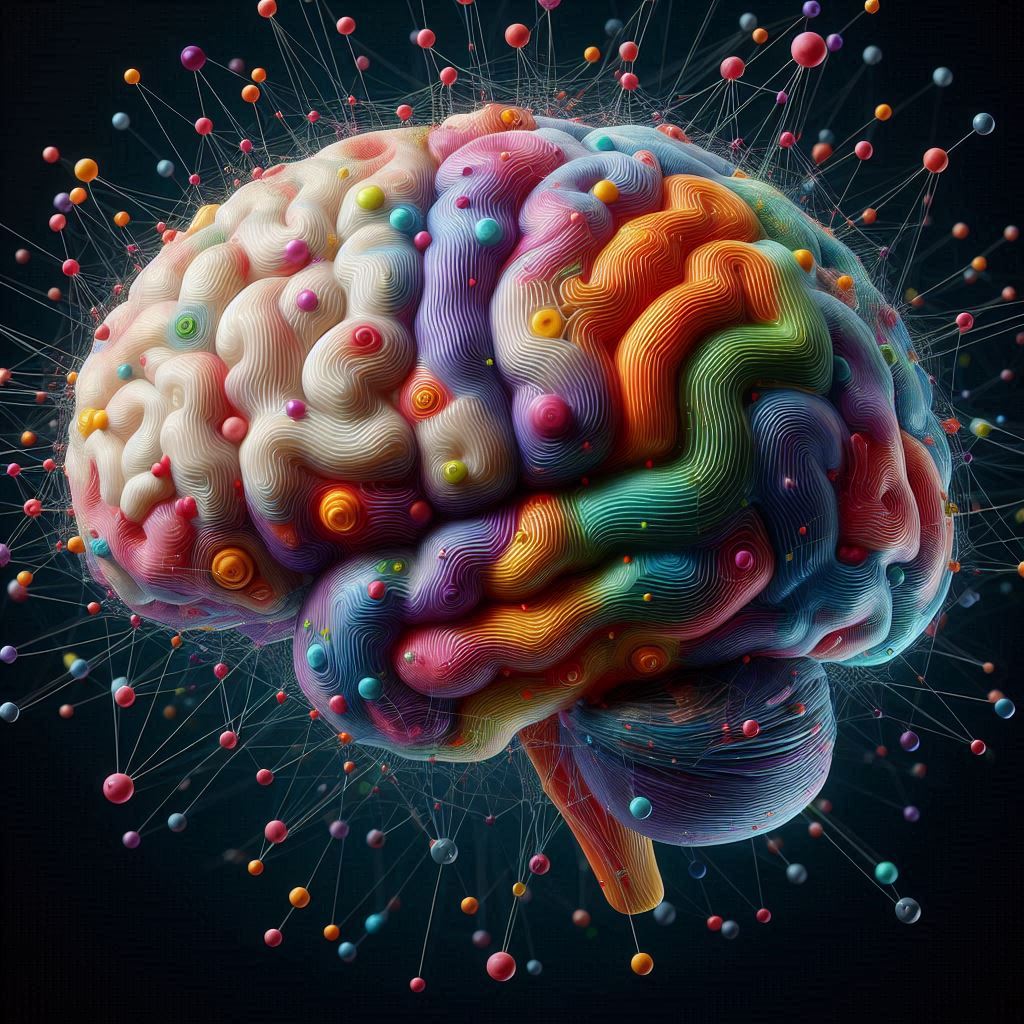
TickTick alternative #9: Evernote
Pros of Evernote
- Versatile note-taking: Evernote allows users to take notes in various formats (text, images, audio, web clippings, etc.) and organise them efficiently using notebooks, tags, and search functions.
- Cross-platform compatibility: it is available on multiple platforms (web, desktop, mobile), ensuring that notes are accessible and synchronised across devices seamlessly.
Cons of Evernote
- Cost for advanced features: some advanced features, such as offline access, larger note uploads, and additional storage, require a premium subscription, which may not be cost-effective for all users.
- Complexity for simple tasks: Evernote’s extensive features and organisational capabilities may be overwhelming for users who need straightforward note-taking without many bells and whistles.
The end
In conclusion, finding an alternative to OmniFocus involves considering several factors: functionality, ease of use, compatibility with your workflow, and budget. Whether you prioritise simplicity, extensive customisation, collaborative features, or cross-platform availability, there are several robust options available.
By evaluating your specific needs and testing potential alternatives such as those mentioned here, you can discover a task management software that not only meets but enhances your productivity goals. Remember, the best alternative is one that seamlessly integrates into your daily routine and empowers you to achieve your tasks efficiently and effectively.
Finding an Alternative to TickTick
Max Sinclair
on
02/07/2024
Let’s face it: we’re all busy. No matter what you do for a living or how you spend your time, the odds are that your days are packed with a variety of different things, and balancing them all can be a challenge.
That’s why people turn to planners. Planners offer a way for you to organise your life and stay on top of things. And of course, since nearly everything we do these days involves either our phones or our laptops, it’s no surprise that many people turn to digital planners as a way of scheduling and planning their days.
There are countless digital planners out there, and one of the popular ones is TickTick. As with most things, though, this isn’t a one-size-fits-all scenario, and while TickTick may be the perfect planner for some, others may find it lacking.
That’s where this post comes in! I’m going to be sharing ten of the best alternatives to TickTick so that you can decide which one is best for you. I’m also going to share some pros and cons to help you make an informed decision.
what is tickTick?
Before we can really get stuck into TickTick alternatives, it’s a good idea to start by defining what TickTick is. While it may sound similar to another digital app (cough, TikTok, cough) TickTick aims to improve your positivity, unlike TikTok, which often decreases it.
The pros
- It has a big emphasis on time management
- It has a clean and minimalist user interface
The cons
- There’s not a lot of room for customisation
- It doesn’t have any advanced features, so it’s not the best for team management
tickTick alternative #1: Todoist
Todoist is a great alternative to TickTick. It is one of the older planning apps, and the fact that it’s still many people’s go-to app shows how effective it is.
The pros
- You can add colours to prioritise your tasks
- You can add sub-tasks to your main tasks
The cons
- It’s not aimed at collaboration
- It’s very basic, so it’s not great for those who need advanced project management
TickTick alternative #2: Notion
Notion isn’t a planning app per se, but since you can create custom pages within its software, it can be used for anything – including planning.
The pros
- It’s highly customisable
- There are a variety of pre-made templates to pick from
The cons
- It can take a while to get used to the software
- It’s not designed solely for planning, so it lacks some features that may be useful

TickTick alternative 3: omniFocus
OmniFocus is great for those who want to stay on top of their planning across a variety of different areas of their lives.
Pros
- You can split tasks up according to their categories
- You can track your tasks to increase productivity
Cons
- It’s not the best for those who want to keep track of small things like their grocery lists
- It can be overwhelming to juggle multiple to-do lists rather than one cohesive one
TickTick alternative #4: UseMotion
UseMotion is more than just your average planner – it’s a virtual AI assistant that does a lot of the planning work for you. Its intuitive task management system makes it a great project management tool.
The pros
- It’s great for executives who don’t have time to set up their own schedules
- It schedules and plans events for you
The cons
- It can be pricey
- It’s a very niche software, so the average person likely won’t benefit much from it
TickTick alternative #5: atoms
Atoms is a bit different than the other options on this list since it’s a habit tracker, not a planning app. It was developed by James Clear, the author of Atomic Habits. This is a great option for those who are looking to implement smaller habits rather than looking at bigger task management
The pros
- Atoms helps you become a better person through habits, rather than just helping you plan your day
- It offers coaching and tips to help you execute on what’s important to you
The cons
- Since it’s not really a planning app but a habit tracker, it does have limited planning capabilities
- Habit trackers can lead to some people obsessing over perfection rather than consistency

tickTick alternative #6: asana
Asana is one of the biggest and most popular team management software, used in the workplace to collaborate and manage projects. It’s aimed at managing complex projects and has an arsenal of project management features to help it do so.
The pros
- You can easily assign tasks and deadlines to other team members, making it a collaborative tool
- It syncs with other team management tools
The cons
- It’s not well-suited to personal planning
- It’s also not ideal for managing smaller projects as it’s aimed at bigger, collaborative projects
TickTick alternative #7: forzeit
The next alternative to TickTick is Forzeit. Forzeit is a newer player in the digital planning game, but its intuitive weekly planner and AI reports help you not only plan your weeks but be more effective when doing so.
The pros
- Forzeit offers a digital cloud to help you keep track of your goals and upcoming tasks
- Forzeit’s AI assistant, Ava, will deliver a weekly report that tells you how effective you were in performing your tasks
The cons
- It’s still in the early phases, so there may be some developmental change
- It asks you hard questions like “Why did you not complete this task?” – so you need to be willing to do some introspection!
TickTick alternative #8: evernote
Evernote is a second-brain type planner, where you can store all your thoughts in the form of typed notes, voice notes, web clippings, and images. This makes it a great alternative to TickTick.
The pros
- Its variety of formats means you can use it as a digital diary in whatever way works for you
- It has a search function which allows you to ensure that you never lose any information
The cons
- For those who prefer a lot of structure in their planner, Evernote can feel a bit chaotic and disorganised
- It’s not specifically tailored to one type of person, so you need to play around with it to make it work for you and your life

TickTick alternative #9: Trello
Trello uses a board system that can be used for a variety of things, and many people use their boards to plan their days and projects. You can use it as a task management tool or a to-do list, and its drag-and-drop functionality makes it easy to move tasks, duplicate recurring tasks, and mark off completed tasks.
The pros
- It’s great for visual people as it shows everything laid out
- It has a colour-coded system to allow you to track the progress of tasks
The cons
- Seeing everything at once can be overwhelming to some
- Just as with Notion, it’s not designed only for planning, so you need to set everything up to make it function as a planner
TickTick alternative #10: Monday.com
Monday.com is often compared to Asana as it’s also designed to cater to teams within a workplace, and promotes collaboration. It’s aimed at business users who need a business-focused planner.
The pros
- It has built-in workflows to make life easier
- It has its own internal communication option
The cons
- It won’t work well for personal planning
- It’s not great for very small companies who don’t have collaborative teams
The end
The first step to becoming a better version of yourself is to have a plan, and planners can help you do this (hence their name!)
However, we all have different things we look for in a planner, and what works for some won’t necessarily work for others. TickTick is a prime example of this. For some people, it ticks all their boxes, and for others, it’s lacking.
Hopefully, this post helps you find some other planner alternatives, and the pros and cons should help you decide which planner app will work best for your life right now.
Best Alternatives to Monday.com
Max Sinclair
on
27/06/2024
If you’ve ever spent any time on the internet, which I’m betting you have, you’ve probably heard of Monday.com, a revolutionary project management software that makes team collaboration a breeze.
In terms of digital planning, it’s often one of the most highly recommended options. However, that doesn’t mean that it works for everyone. If you want a digital planner for your personal life rather than something to help you manage projects, for example, it might not be the best fit.
Even if you are in the market for a professional planner, it can be helpful to compare it to other options to ensure that you choose what works best for you. But with so many planners out there, where do you start? That’s what this post is here to help you figure out, by sharing some helpful Monday.com alternative planners.
so, what is monday.com?
Before we can start making a list of Monday.com alternatives, we first need to establish what Monday.com is. As mentioned, it’s a planner aimed specifically at teams within a workplace, especially thanks to its advanced collaboration features that make it such a powerful project management tool.
It comes with built-in communication software as well as the opportunity to sync with external apps like Google Drive and Slack, and it has built-in workflows to help you effectively manage your work. Now that we’re all on the same page, let’s look at some other helpful tools that could act as a replacement for Monday.com.
monday.com alternative #1: usemotion
The first of our Monday.com alternatives is UseMotion. If you’re looking for a general planner to store weekly to-dos and grocery lists, UseMotion is probably not the best planning option due to its advanced features. But if you are looking for an advanced task management tool, this is a great Monday.com alternative.
Essentially, UseMotion acts like an AI assistant. It’s great for those who want something similar to Monday.com in the sense that they want a planner for work, but who want something more intuitive and focused on the individual, rather than the team.
monday.com alternative #2: todoist
Todoist has been around for years, and the fact that it hasn’t been pushed out by newer planning apps shows how effective it is. What makes Todoist unique is the fact that you can easily order your tasks by priority, and you can add sub-tasks to ensure you don’t miss any steps.
It’s simple, but it offers everything you could want in a planner, making it a solid option for those who want something less complicated than Monday.com. It also has a free plan, if that’s important to you when selecting a project planning tool to help you manage projects, which is why it’s earned a top spot on the list of Monday.com alternatives.
monday.com alternative 3: omniFocus
As the name suggests, OmniFocus is a planning app that helps you focus on different areas of your life. You can easily divide tasks into different categories like home, work, and personal.
If you struggle with your work-life balance or you want to keep everything in one spot rather than hopping between different planning apps, OmniFocus might be worth a shot.

monday alternative #4: Asana
If you like the idea of Monday.com but find the execution to be lacking, Asana is the most similar option on this list since it’s aimed at professionals within a team. Just like Monday.com, it has the ability to sync with external apps, and you can easily assign tasks to others along with deadlines and other information.
If you’re specifically in the market for a planner that allows collaboration between teams and find that Monday.com isn’t working for you, Asana might be the perfect alternative as it’s a collaborative project management software. From high-up project managers to teams who want to track tasks, Asana is one of the best Monday.com alternatives.

monday.com alternative #5: notion
For those who find that Monday.com is too rigid and complex for their needs, or perhaps not complex enough, enter Notion. Notion differs from other options on this list because it’s not really a planning app, but it is an app that you can use for planning.
You can use Notion for anything, really. It functions as software where you can create custom databases and pages, either from scratch or from one of the many templates available. You can add calendars, images, to-do lists, and more, to create a planner that has everything you want from it. Whether you want to keep track of multiple projects in one place, plan our complex projects, or just use it for basic task management, Notion’s got you covered.
monday.com alternative #6: forzeit
Forzeit is described as an intuitive weekly planner that allows you to not only plan your tasks for the week but actually ensure that you tick those boxes and get shit done.
What really makes Forzeit unique is its ability to help you improve your weekly planner. If you don’t complete a task, Forzeit will ask you why you didn’t complete that. And, using that, along with other information, it will give you a weekly report breaking down what you did, why you didn’t, and help you use this information going forward to improve your weekly planning.
It has some pretty cool features, like the fact that you can add images, web clippings, and voice notes, which allows every type of planner to use it effectively.
monday.com alternative #7: tickTick
TickTick aims to help you improve your time management and productivity throughout the week by having a minimalist, distraction-free user interface.
If you often feel overwhelmed by digital planners or planners in general, this is a great solution for you. You can use this in whatever works for you – whether you want basic or advanced planning. It also allows you to utilise recurring tasks and reminders to ensure you never miss anything.
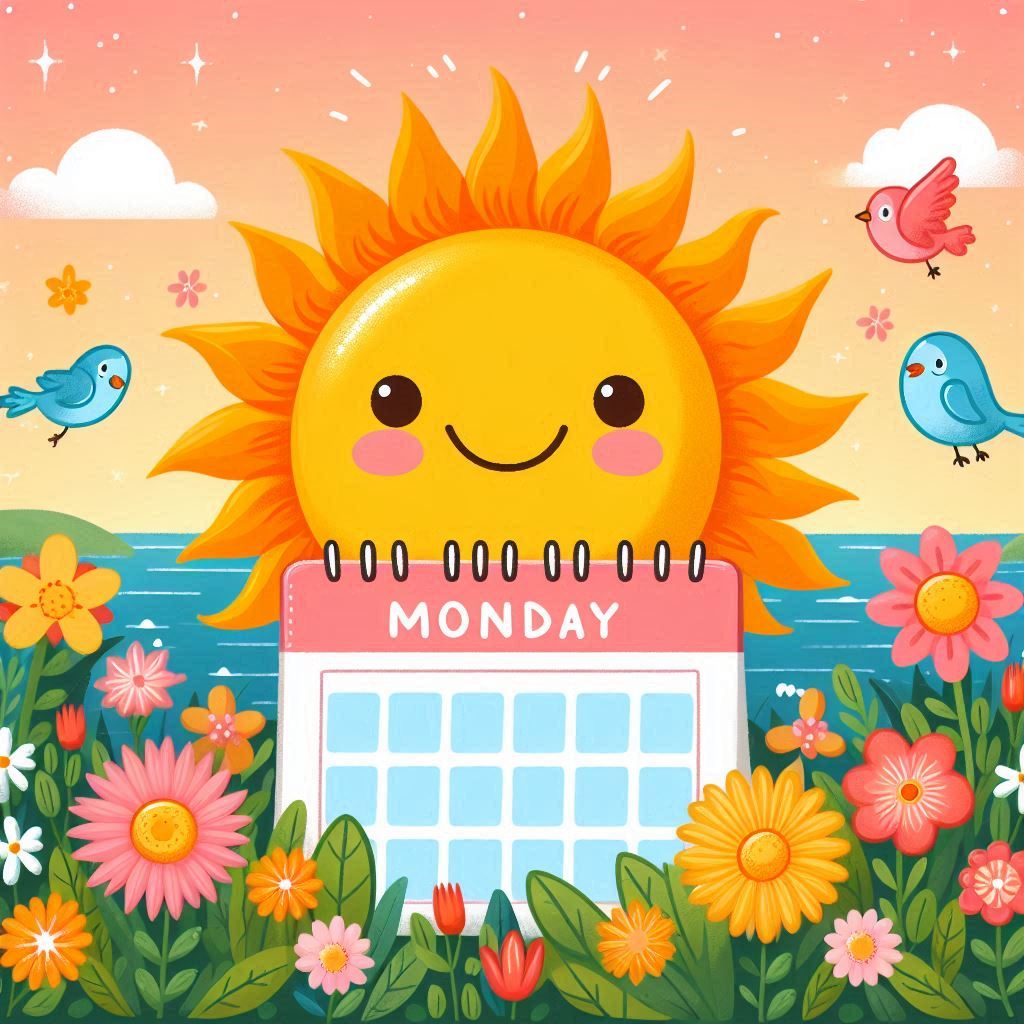
monday.com alternative #8: evernote
Evernote is a step above your average note-taking app as it allows you to store all your thoughts in a way that works for you. You can use voice notes, web clippings, and images, so the sky is kind of the limit.
You can also search things within Evernote, so there’s no worry about losing information. It’s more of a diary than a strict professional planner like Monday.com, so if that’s more up your street, why not give it a go?
monday.com alternative #9: atoms
It could also be the case that you don’t actually need a planner, but rather a guide to help you improve your life and your days. Enter Atoms, a habit tracker, unlike any other habit tracker.
James Clear, author of the best-selling book Atomic Habits has developed Atoms, which is a habit tracker that offers guidance to help you figure out how to sustain habits. If you prefer looking at the bigger picture rather than the day-to-day to-dos on your list, this might be a good solution. It’s a great way to track smaller project progress rather than tracking big to-dos.
monday.com alternative #10: Trello
Trello works with boards, which is great for visual planners. You can create boards for anything you want, which means that, like Notion, it’s not only for planning but it can certainly be used for that.
You can create boards for each day, for different priority levels of tasks, or for different projects. Trello makes it easier to group similar things together, allowing you to keep track of everything you need, all in one place.
final words
Monday.com is a great planning app, there’s no denying that. There’s a reason why so many people use it. But it’s not a one-size-fits-all app. There isn’t a single planner out there that caters to everyone, so if Monday.com (or any other planner in that case) doesn’t work for you, find something else! Hopefully, this post narrowed down some of the options for you and helped you find your next possible planner.
Choosing an Alternative to UseMotion
Max Sinclair
on
26/06/2024
Digital planning has a lot of perks. You can access your planner anywhere, on any device. You can move things around, delete them, and add them, without any of the struggles that often go associated with those tasks in a physical planner.
However, not all digital planners are created equal. Some of them are aimed at business professionals who need a project management tool, others are better suited to more casual task management, and in general, there are just a lot of options that can make it difficult for you to choose. Today, I’m going to talk about one specific digital planner: UseMotion. And more specifically, I’m going to talk about what exactly UseMotion is, and which alternatives you can select.
what is useMotion?
UseMotion isn’t your traditional digital planner that consists of calendar events and to-do lists. Instead, it’s marketed as an executive assistant within a digital format. It uses AI to help you organise your life, streamline your time management, and increase your productivity.
This sounds great. In practice though, UseMotion has a lot of limitations and drawbacks – hence why I’m here to share some other options that may be better suited to your planning needs. From some older options that have been around a while, through to the new kids on the block, reconsidering how time management should be done.
UseMotion alternative #1: forzeit
Forzeit is an intuitive digital planner that helps you make the most of each week. While it has all the features you may look for in a planner – such as different tasks, boards, and the ability to sync with your calendar – what really makes it stand out is the fact that it helps you become a better version of yourself.
If you don’t complete certain tasks, you can say why you didn’t complete them, which can be really helpful in recognising patterns and helping you figure out how to improve your productivity.
It also has an AI assistant called Ava, who gives you a weekly report that details how successful you were in executing your tasks, and suggests changes that you can make going forward. It’s one of the more advanced project management tools, so if you want to sign up to try Forzeit, click here.
UseMotion alternative #2: todoist
useMotion alternative 3: trello
useMotion alternative #4: Asana

useMotion alternative #5: notion
useMotion alternative #6: evernote
UseMotion alternative #7: omniFocus

useMotions alternative #8: atoms
useMotion alternative #9: monday.com
UseMotion alternative #10: TickTick
final words
If you gave Motion a try but felt it ultimately didn’t hit the mark. You’re not alone. It’s heavy handed approach to structuring your week isn’t for everyone.
As you can see by this post, there are many other digital planning apps out there though to suit your needs, whatever they may be.
The Best Alternative to Todoist
Max Sinclair
on
25/06/2024
Digital planners have risen in popularity in recent years, and it’s easy to see why so many would pick this in the great debate of digital versus physical planners.
Many people select a digital planner once and stick to it, but the truth is that there are so many options out there that you may be missing out on the perfect digital planner for you.
I’m a bit (read: a lot) obsessed with planning, especially digital ones, so today, I want to talk through some alternative options for one of the biggest and most popular digital planners out there: Todoist.
what is todoist?
As mentioned, Todoist is one of the most popular options for those wanting to plan their lives digitally. In part, this is because of its age – it was around before digital planners even became a popular thing.
It’s great for both personal and professional planning, thanks to its colour-coded system that allows you to prioritise tasks and the fact that you can add sub-tasks to your main tasks. But maybe you feel like it doesn’t meet all your planning needs, or you’re simply in the market for a new planner option.
todoist alternative #1: asana
If you want a planner that specifically caters to your professional life, Asana is a great option, especially if you work in a team and collaboration is one of your biggest priorities. It’s an online project management tool that offers everything from managing projects to team collaboration and other tools to help multiple team members work together effectively.
Asana takes a lot of the work out of team planning by allowing you to assign tasks to team members, set deadlines, and add other useful information. Plus, it syncs with commonly used team software like Slack and Google Drive. If you feel like Todoist isn’t equipped to handle your heavy workload, Asana’s project management software is a great option for you.

todoist alternative #2: notion
Notion isn’t solely a planning app. It’s an advanced database software that allows you to create custom pages to suit any need you may have. I’m not exaggerating when I say that you will find a Notion template for nearly anything you can think of.
Because of its intensely customisable interface, it’s no surprise that many people use it as a planning space to help them manage tasks. If you have specific requirements for your digital planner and you haven’t found an app that works, this is a great option. It’s sort of like a digital bullet journal in the sense that you can build your own layout and system with everything you need.
todoist alternative 3: forzeit
Our next alternative to Todoist is Forzeit. Forzeit is a relatively new planning platform, but it’s growing in leaps and bounds. Also, full disclaimer: I created it. But don’t let that cloud your judgement! Read what I have to say, and then decide for yourself if Forzeit is a good planner option for you.
This dynamic time management tool is intuitive and helps you to cut down your planning time thanks to weekly templates which can be duplicated each week. If your weeks tend to look the same week after week, this is a great solution because you don’t need to set up your week from scratch each time.
You can also use emojis to group similar tasks together and change the view so that you only see those tasks, which helps you focus on what’s important. Its AI feature gives weekly reports on how successful you were at executing your tasks, it has a cloud to help you keep track of your goals, and it syncs with your calendar so that you never miss an important event.
todoist alternative #4: omniFocus
OmniFocus isn’t the best option if you just want a simple planner to help you stay on top of your tasks. However, if you feel like you’re juggling your personal life, home life, and professional life, it’s a great option.
You can split your tasks up according to category, which allows you to separate the various aspects of your life, and it helps you track your tasks so that you can be your most productive self. Its advanced task management software makes it a great alternative to Todoist.

todoist alternative #5: evernote
Evernote is what I like to describe as a second brain – a place to store all your thoughts, notes, and to-dos. If your brain just can’t stay on top of everything, this is a good option.
It functions however you need it to – regardless of whether you just want to jot down some simple notes or plan a detailed project. You can add voice notes, web clippings, and photos, making it a digital diary of sorts, and its advanced search feature means that you can always find important information when you need it.
todoist alternative #6: UseMotion
For those wanting to store general ideas like their grocery list and weekly to-dos, UseMotion is probably not the best planning option because it is so advanced.
Essentially, UseMotion aims to be your personal planning assistant. It uses AI to organise events and streamline your weeks, making it very close to being a digital executive assistant. It does a lot of the heavy lifting for you by thinking of ways to best use your time and manage tasks.
todoist alternative #7: trello
Trello is a planning option that will align perfectly with those who are visual people and love to see everything at a glance. Similarly to Notion, it’s very customisable in the sense that you can use it for nearly anything, but unlike Notion, it does have a set format.
Trello uses boards to help you plan things and keep track of them. People use boards for recipes, reading lists, and other things to keep track of, but you can also assign a board to each day of the week so that you can write down everything you need to do that day, or you can create a board for each ongoing project and write down everything that needs to be done for that project.
Trello also allows you to assign different colours to tasks, so you can easily see where each task is in the workflow.

todoist alternative #8: tickTick
Not to be confused with TikTok, TickTick is a productivity app that aims to help you increase productivity and time management. It’s not the most popular task management tool, but that doesn’t mean you should discredit it!
Its clean and user-friendly interface is ideal for minimalist planners, and it also offers all the other features you may look for in a digital planner, like organisation, recurring tasks, a calendar, reminders, and collaboration with other people.
todoist alternative #9: monday.com
If you’re looking for a collaborative planner specifically designed for the workplace and Asana doesn’t quite fit the bill, Monday.com should be another option to look at.
If your planning often relies on being in sync with others, Monday.com is an easy planner to use since it’s such a collaborative planner with built-in workflows. Just like other apps mentioned in this list, it syncs with external apps, but it also has an internal communication option as well, making it a great project management tool.
todoist alternative #10: atoms
Finally, you may not actually need a planner, but rather a habit tracker, in which case Todoist isn’t the right fit for you. Or perhaps you want to use a habit tracker alongside Todoist.
There are loads of habit-tracking apps out there, but the one I’d recommend is Atoms since this was created by James Clear who wrote the best-selling book Atomic Habits. Atoms is more than just a habit tracker – it provides personalised coaching to help you become the best version of yourself.
final words
The great thing about digital planners is that so many of them are free, so you can try a few of them without committing. I really hope that this variety of different planning options helps you find the perfect digital planner for you as an alternative to Todoist, but if not, remember that this is a drop in the bucket of the online planning world, and there are hundreds of other options out there.
So, if you still can’t find the perfect planner for you, that doesn’t mean you should give up hope! There’s bound to be something that works for you.
The Best Planner Alternative to Notion
Max Sinclair
on
20/06/2024
In the busy times we all live in, having a planner to catch our thoughts and keep us focused is key. After all, let’s be honest: we don’t have the brain capacity to remember everything we need to do.
In the past, most people used to opt for a classic pen-and-paper planner, but nowadays, more and more people are migrating to digital planners. One of these is Notion. However, if you feel like Notion isn’t the perfect digital planner and you’re looking for some alternatives that may fit your planning needs better, you’ve come to the right place.
what is notion?
Think of Notion as a Swiss Army knife for planning. It’s not specifically designed to be used as a planner – instead, it’s a software that can be used to create pages and databases for everything you can think of, from meal plans to collaborative work projects and more.
No wonder many people love using it as a planner! It’s a great place for keeping everything you need in one place.
However, if you just want a simple planner that is already set up for you and you don’t need any of the advanced features of Notion, there may be some other options that are more tailored to your planning needs.
notion alternative #1: evernote
Evernote is great for people who feel like their brains are simply overflowing, and they need a second brain to write down all their notes and to-dos.
Whether you want a spot to store fleeting thoughts to detailed plans, Evernote has it all. You can add photos and web clippings, and it has an advanced organisational system where you can add tags and sort your lists into different notebooks. Plus, you can easily search things.
You can even add your notes via audio format, sync across devices, and collaborate with others, making it a great tool for people with busy schedules and lots on their plates.

Notion alternative #2: forzeit
Forzeit is a dynamic time management tool that can help you plan and execute your weeks with precision, and it even uses AI assistance to help you improve upon your weeks and figure out why some tasks just never get done.
You can add emojis to help you differentiate between different tasks, create templates so that you don’t waste hours setting up your weeks, and sync it with your calendar. There’s also the cloud, a powerful motivational tool that helps you keep track of your goals. If you’re eager to try Forzeit yourself, click here.
Notion alternative 3: Asana
If you’re looking to make planning your work life easier, Asana should be an option to consider. It’s designed specifically with teams in mind, allowing users to assign tasks to members along with deadlines and comprehensive information.
There are loads of ways to do this, and it integrates with other tools like Slack and Google Drive. While it may not be the best option for personal planning, it can be a game changer if you’re in a job that requires a lot of work with others since it functions as a project management tool.
Notion alternative #4: Monday.com
Monday.com is another option that’s great in a work setting, especially for team members wanting to be unified in their planning. It has everything you may need for a collaborative planner, while also being highly customisable so that you can tailor it to your work setup.
It has in-app communication tools but also syncs with external tools. Its automation system is also great for those who have a lot of repetitive tasks. It also has a bunch of dedicated project management tools that make it a great Notion alternative for those who want project management software.

Notion alternative #5: atoms
James Clear, author of the bestselling book, Atomic Habits, has recently launched a habit-building app called Atoms.
If you’re more in the market for a habit tracker than a planner, this can be a great option, especially for those tasks you want to accomplish each day but don’t want to write down each day of the week. It’s personalised, motivated, and aims to help you become the person you want to be. It has all the features you’d want in a habit tracker, and then some!
notion alternative #6: OmniFocus
Our next Notion alternative is OmniFocus. OmniFocus is designed to help individuals manage tasks and projects effectively by offering things like task organisation, project planning, tracking, and priority settings.
You can have different tasks for your work life, your personal life, and your home life. It’s designed with productivity in mind, and its powerful task management system makes it versatile enough to appeal to a variety of people.
notion alternative #7: tickTick
This sounds like TikTok, but it’s actually the opposite. Instead of stealing your time and productivity like TikTok does, TickTick aims to help you be more productive and spend your time more effectively.
It has a clean and user-friendly interface that makes it easy to use. Just like some of the other apps on here, it offers organisation, recurring tasks, and collaboration. You can also add reminders, and it has a built-in calendar, making it ideal for professional and personal planning. Whether you’re working on complex projects or just a note-taking app, its advanced features are still easy enough to use to put it on the list of best Notion alternatives.
notion alternative #8: UseMotion
Usemotion aims to streamline the planning process by acting as your personal planning assistant.
It uses advanced AI technology to take your tasks and events and organise them for you. It has advanced project management features, so for executives, this can be a lifesaver as it does a lot of the work for you and frees up your time to do other things, although it may not be the best option for simply planning the average person’s week.

notion alternative #9: Todoist
Todoist is one of the most popular task management systems, and it combines simplicity with effectiveness.
One of the main appeals is the option to add sub-tasks to your main tasks, allowing you to break them down into smaller chunks. You can also prioritise tasks so that you know where to start. It’s one of the pioneers of the digital planning world, and it’s stood the test of time.
notion alternative #10: Trello
If you’re a visual person who likes seeing everything laid out, Trello is your new best friend. Trello uses boards to group tasks together, whether by day or other categories.
You can even use different boards to represent different workflows and projects with all of the tasks that need to be done displayed, and it uses a colour system that you can use to organise tasks by priority or category.
Conslusion
While Notion is a great planning option, it’s certainly not for everyone. However, there are thousands of planner apps out there, so it can be difficult to know where to start if you’re ready to explore other options.
Hopefully, this post helped you see which are the hottest planning apps right now, and narrow down a few that may work for you. Give them a try to see if they might be the perfect fit!
How to Make a Weekly Planning Template: Everything You Need to Know
Max Sinclair
on
11/06/2024
In our busy modern lives where we need to balance our home, work, and personal life, it’s important to have some form of organisation to help you keep track of everything.
For most people, this comes in the form of a weekly planner. However, there may come a time when simply setting up your week takes out a big chunk of your day. This is where weekly templates come in. I’ve made a whole post about why templates are important if you want your life to be organised.
Now, in this post, I’m going to dive into how you can turn this idea into a practical reality.
why template your weeks?
Before I dive into all the nitty gritty details, it’s important to figure out if templating is actually for you. For example, if you are someone whose weeks differ from each other all the time, coming up with a template might not be for you. Similarly, if you have just three tasks to do each day, a template might not be necessary.
But if you thrive on routine and structure and have a lot of events and tasks that recur every day or week, a template can help you keep track of these tasks and prevent you from having to write out the same tasks for each of the seven days of the week. Because let’s be honest: that’s way too time-consuming.
Plus, here are some of the benefits you will experience when you template your weeks:
- You will easily prioritise tasks and realise which tasks can wait a while
- You can track your progress by comparing one week’s template to the next
- You can balance your tasks by making sure that your template includes time for rest
so, how do you do it?
If you’ve now decided that templating is, in fact, something you want to try, here’s how you should go about it.
1. choose your medium
The template is a base, but you need somewhere to place it. This is, of course, what your weekly planner is for. Do you prefer a physical or digital planner? If you’re not sure, I have a whole post about the topic, so give that a read here.
Of course, deciding between physical and digital planners is only the first step. You will also need to decide which physical or digital planner you want. Keep in mind that it’s often easier to have a template when using a digital planner since you can copy and paste things very easily, making it a useful online tool.

2. have a weekly overview
Setting up a weekly template can feel overwhelming, so start by writing down some tasks that occur on the same day of each week. Maybe you go to the gym on specific days, have a date night every Friday, or take your kids to soccer practice every Wednesday.
Write these down as they are already cemented, which means they will repeat each week. Having your schedule set up in advance can make it much easier for you to start your morning by just having your schedule with your tasks already set up.
3. think about daily tasks
Next, think about tasks you like to do every day and add them to each day of the week. For example, you may want to walk the dog every day or do a load of laundry. Adding these daily tasks and habits to your weekly template will already give you a clear picture of what your weeks look like, and which days are busier than others.
4. organise your template
Once you have a list of ongoing to-dos, you can organise each day by priority or time, so that you can start at the top and work your way through specific tasks on your weekly planner template without accidentally missing something important.
5. use your template

Once the bones of your template are ready, you can then copy it to your weekly planner either by pasting it (if you use a digital planner) or by writing it down if you have a physical one.
Then you can check your calendar and other to-do lists to add any tasks that are specific to that week. This includes things like appointments, deadlines, and assignments, which don’t always occur every week.
Depending on the week, you may need to move some things around. My planning app, Forzeit, makes it easy for you to not only create templates but to move tasks around within these templates.
The entire point of templates is to make weekly schedules easier, but that only works when you use this tool.
6. edit your template
Your template is just that – a template. You don’t need to stick to it all the time. If there’s a busy week where your template won’t help you, skip it, and use it when you need regular weekly schedules again.
And also remember that your template is flexible. You can reflect on it each week and see what worked and what didn’t, and make changes as needed.
final words
I hope that this post gave you some inspiration when it comes to not only why you should template your weekly planning but also how you can do it.
Of course, this is only some advice – play around with templates and change things until you find something that works for you. And if you’re eager to try a weekly planner that already has a built-in templating system, consider giving Forzeit a try.