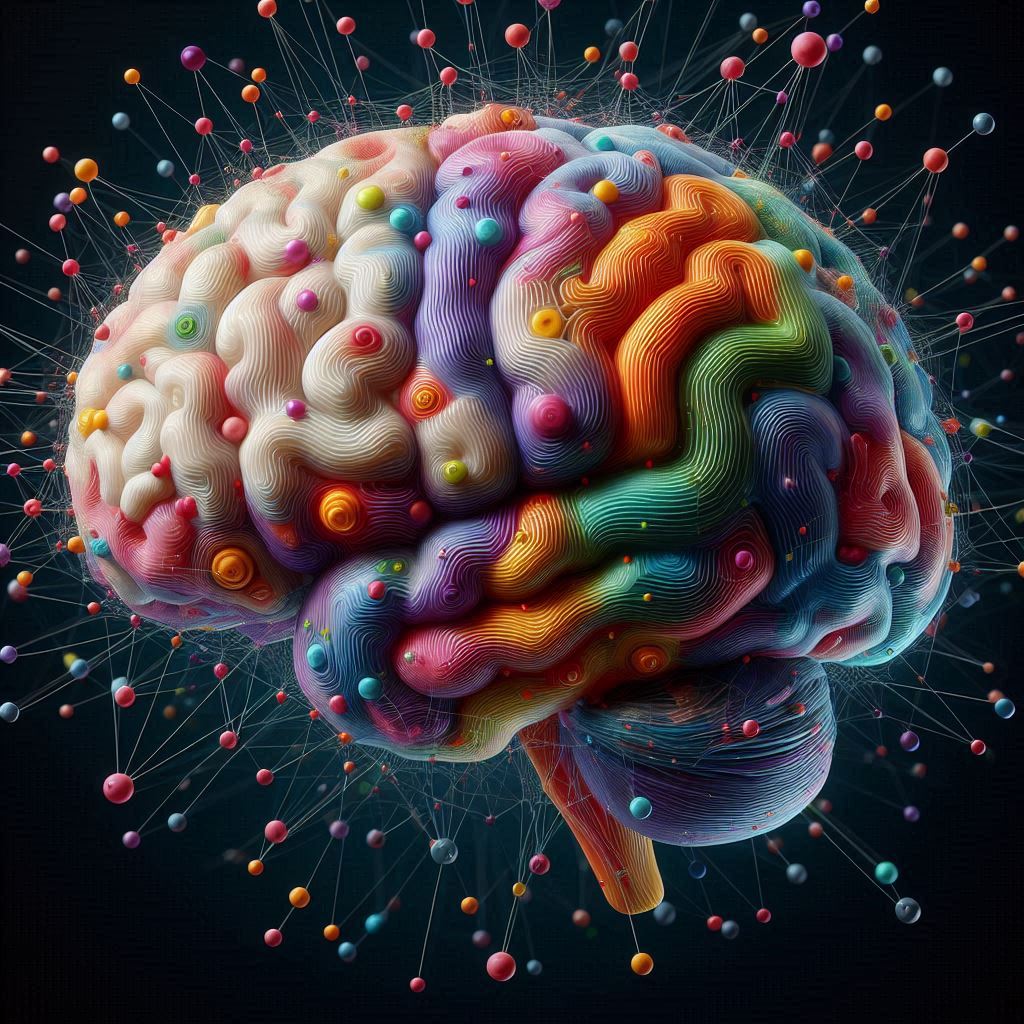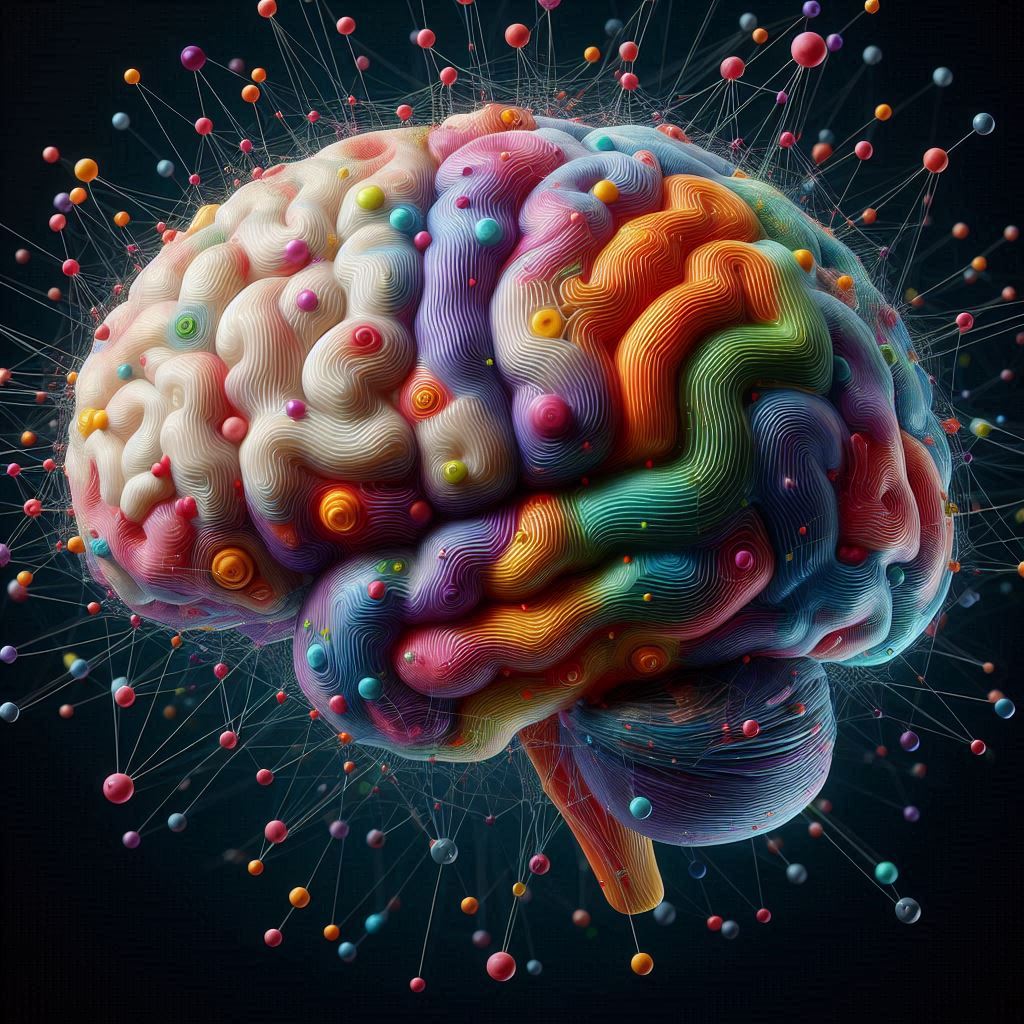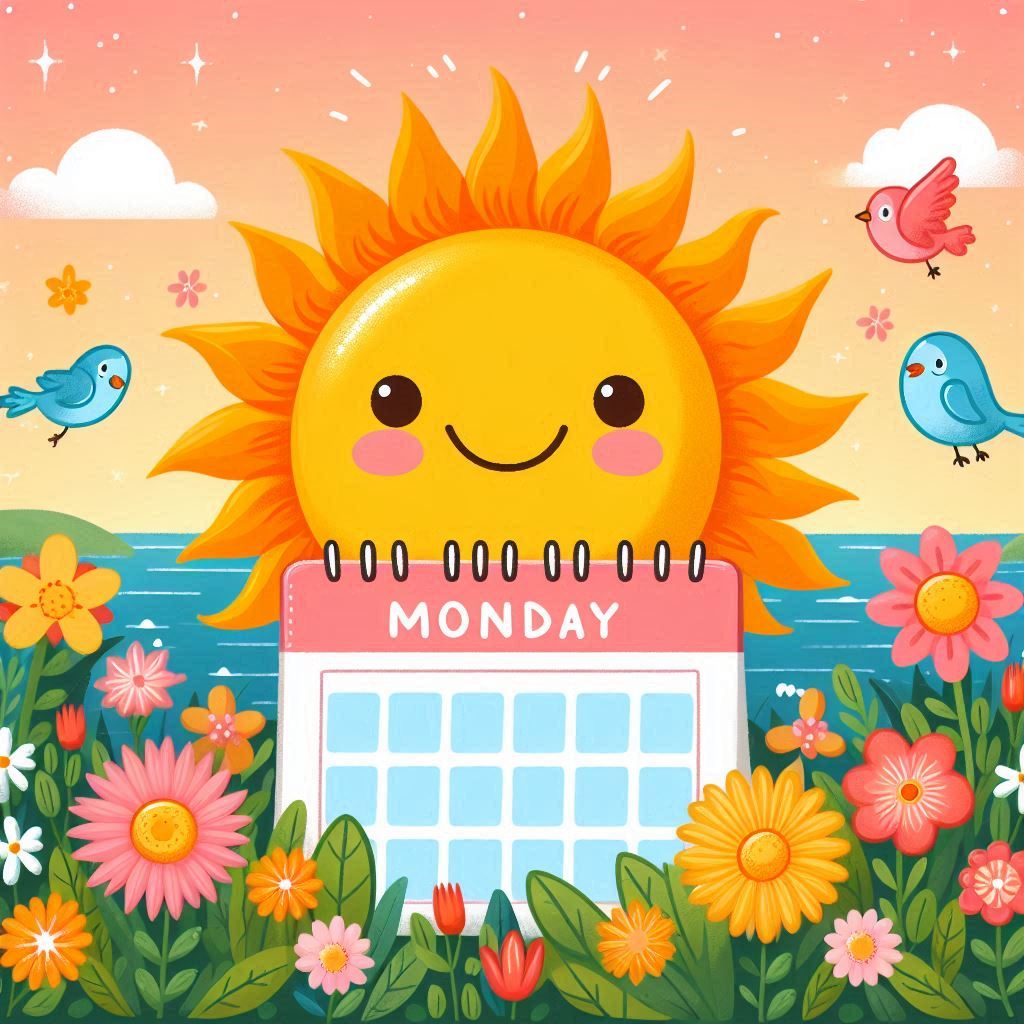The Best Alternative to Atoms Habit Tracker
Max Sinclair
on
05/07/2024
In today’s busy world, creating good habits is more important than ever. Whether it’s exercising regularly, reading daily, or managing time efficiently, our habits shape our lives and contribute to our overall success and well-being. One powerful tool to help manage and develop these habits is a habit tracker.
the importance of having a habit tracker
A habit tracker serves as a visual representation of your progress, helping you stay accountable and motivated. It provides a clear picture of how consistently you’re performing certain activities, allowing you to identify patterns and make necessary adjustments. By tracking your habits, you can:
- Stay accountable: knowing you need to mark off a task each day encourages consistency.
- Boost motivation: seeing a chain of completed tasks can be highly motivating.
- Identify patterns: recognise trends in your behaviour and understand what triggers your habits.
- Achieve goals: break down larger goals into manageable daily tasks.
- Improve self-awareness: gain insights into your routines and make informed decisions to improve them.
what is atoms by james clear?
Atoms is a habit tracker developed by James Clear, the author of the best-selling book Atomic Habits. This app is designed to help you build and maintain good habits by breaking them down into small, manageable actions (or “atoms”). Atoms provide a simple, intuitive interface for tracking daily habits, setting reminders, and visualising your progress over time. It leverages Clear’s proven methods for habit formation, making it a popular choice among users looking to improve their routines.
five alternatives to atoms
While Atoms is an excellent habit tracker, several other tools offer unique features that might better suit your needs. Here are five great alternatives to consider if you want to track habits:
1. habitica
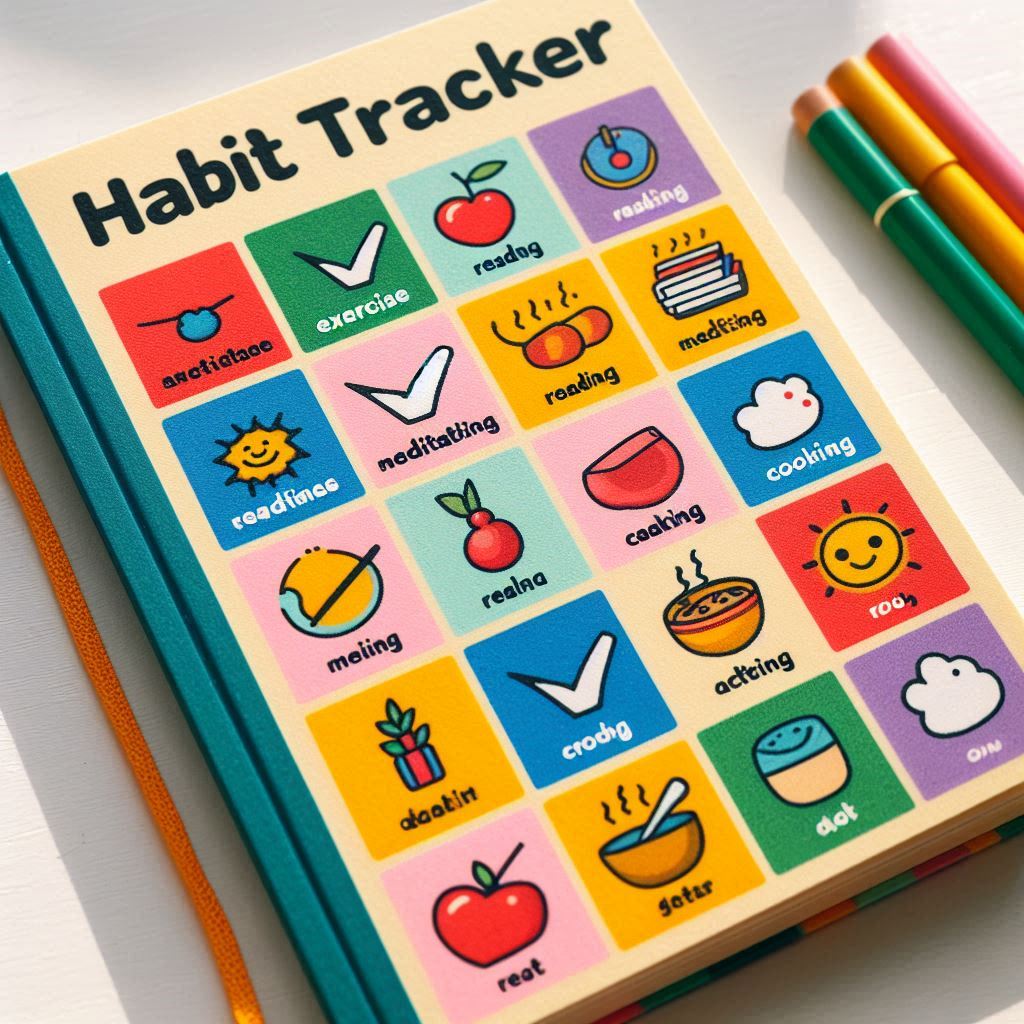
Habitica turns tracking habits into a fun, game-like experience. By treating your goals like quests and your daily tasks like battles, Habitica transforms your productivity journey into an engaging RPG adventure. You can earn rewards, level up, and even join forces with friends to complete challenges together. Through this, you can eliminate bad habits and implement new habits and healthy habits.
Key features
- Gamification elements to keep you engaged.
- Social accountability with group tasks and challenges.
- Customisable avatars and rewards.
2. Streaks
Streaks is designed to help you build good habits by tracking your daily accomplishments. The app’s minimalist design makes it easy to use, and its focus on creating streaks of completed tasks encourages consistency. Streaks integrates well with Apple Health, making it ideal for health-related habits.
Key features
- Clean and user-friendly interface.
- Integration with Apple Health.
- Up to 12 customisable tasks to track at a time.
3. HabitBull
HabitBull is a versatile habit tracker that allows you to track multiple habits simultaneously. It offers detailed statistics, reminders, and motivational quotes to keep you on track. HabitBull’s powerful data visualisation tools help you see your progress clearly and make informed adjustments.
Key features
- Detailed habit tracking with flexible schedules.
- Statistical analysis and progress graphs.
- Customisable reminders and motivational quotes.

4. loop Habit tracker
Loop Habit Tracker is a simple and free habit tracker app that focuses on the core aspects of habit tracking. It’s lightweight, free of ads, and highly customisable. Loop’s strength lies in its straightforward approach and robust analytics, making it a great choice for those who prefer simplicity.
Key features
- A clean, ad-free experience.
- Advanced statistics and charts.
- Completely free and open-source.
5. forzeit
Forzeit is a habit tracker combined with personal coaching. In addition to tracking your habits, you can connect professionals who provide guidance and support. This combination of self-tracking and expert advice can significantly boost your chances of success.
Key features
- Weekly templates to help you stay on track.
- A feedback system to help you find ways of improvement.
- AI and human assistance
conclusion
Choosing the right habit tracker is a personal decision that depends on your specific needs and preferences. While Atoms by James Clear is a fantastic tool, the alternatives listed above each offer unique features that might better suit your lifestyle.
Whether you’re motivated by gamification, simplicity, detailed analytics, or professional coaching, there’s a habit tracker out there for you. Start exploring these options and find the one that will best support your journey toward better habits and a more fulfilling life.