In today’s fast-paced world, effective task management is crucial for staying on top of your responsibilities and achieving your goals. OmniFocus has long been a popular choice for individuals seeking a robust and feature-rich task management app. However, it’s not the perfect fit for everyone. Whether you’re looking for a different interface, more collaboration features, or a budget-friendly option, there are plenty of alternatives to explore.
In this comprehensive guide, we will delve into various task management tools that can serve as excellent substitutes for OmniFocus. I’ll explore their unique features, benefits, and potential drawbacks to help you find the best fit for your needs. Whether you’re a professional seeking enhanced productivity or simply someone looking to better organise your daily tasks, this guide will provide you with valuable insights and options to consider in your quest for the perfect task management solution.
pros and cons of omnifocus
Pros of OmniFocus
- Powerful task management: OmniFocus offers robust and detailed task management features, including projects, contexts, tags, and perspectives, allowing for highly customisable organisation of tasks.
- The ability to sync across devices: OmniFocus syncs seamlessly across iOS and Mac devices, ensuring that tasks and projects are always up-to-date and accessible wherever you are.
Cons of OmniFocus
- Complexity: the extensive features and options can be overwhelming for new users or those seeking a simpler task management solution, presenting a steep learning curve.
- Cost: OmniFocus is a premium application with a higher price point compared to many other task management apps, requiring a one-time purchase or a subscription, which might not be justifiable for casual users.
OmniFocus alternative #1: Asana
Pros of Asana
- Collaboration features: Asana excels in team collaboration, offering features like the ability to assign tasks, due dates, comments, file attachments, and real-time updates, making it easy for teams to work together efficiently.
- Integration with other tools: Asana integrates well with a wide range of other productivity tools and services, such as Slack, Google Drive, and Microsoft Teams, enhancing its functionality and making it a versatile choice for project management.
Cons of Asana
- Complexity for simple projects: for smaller teams or simpler projects, Asana’s extensive features and options can be more complex than necessary, potentially overwhelming users who need a more straightforward task management solution.
- Cost of premium features: while Asana offers a free version, many of its more advanced features, such as timeline view and advanced reporting, are only available in the premium or business plans, which can be costly for some users and organisations.
OmniFocus alternative #2: Notion
Pros of Notion
- Highly customisable: Notion offers incredible flexibility and customisation options, allowing users to create personalised planning systems with databases, calendars, Kanban boards, and more, tailored to their specific needs and workflows.
- All-in-one workspace: Notion combines note-taking, task management, project planning, and collaboration features in a single platform, reducing the need for multiple apps and providing a unified workspace for all your planning and productivity needs.
Cons of Notion
- Steep learning curve: the vast array of features and customisation options can be overwhelming for new users, requiring time and effort to learn how to effectively use and set up Notion for optimal productivity.
- Performance issues with large databases: Notion can experience performance slowdowns when dealing with very large databases or complex pages, which can hinder efficiency and user experience for those managing extensive projects or detailed planning systems.

OmniFocus alternative 3: Forzeit
Pros of Forzeit
- Simplicity and user-friendly design: Forzeit emphasises simplicity and ease of use, making it an excellent choice for users looking to streamline their time management and productivity without a steep learning curve.
- Comprehensive goal and task management: Forzeit allows users to set and manage various goals, whether personal or business-related. It provides templates for recurring tasks and features like motivational quotes and emojis, enhancing user engagement and motivation. It’s a vision board, habit tracker, and to-do list – all in one.
Cons of Forzeit
- Limited integrations: Forzeit does not offer as many integrations with other tools and platforms compared to some of its competitors, although it does sync with your Google calendar.
- Early development stage: as Forzeit is still in its early stages and not fully launched yet, some features may not be as polished or fully developed as those in more established planning systems.
OmniFocus alternative #4: TickTick
Pros of TickTick
- Versatile task management: TickTick offers a wide range of features in its project management software including lists, subtasks, priority levels, and tags. This versatility allows users to organise their tasks in a detailed and customizable manner, making it suitable for both personal and professional use.
- Integrated Pomodoro timer and habit tracking: TickTick includes built-in tools such as a Pomodoro timer and habit tracker. These features help users manage their time more effectively and build productive habits, all within the same app.
Cons of TickTick
- Limited free version: while TickTick offers a free version, many of its more advanced features, such as calendar views, custom smart lists, and premium themes, are only available in the paid version. This limitation can be a drawback for users who need these advanced features but are not willing to pay for a subscription.
- Learning curve for new users: although TickTick is feature-rich, the multitude of options and settings can be overwhelming for new users. It may take some time to fully understand and utilise all the features effectively, especially for those new to digital planning tools.
OmniFocus alternative #5: Trello
Pros of Trello
- Visual and user-friendly interface: Trello uses a visual Kanban-style board system, which makes it easy for users to see and manage their tasks at a glance. The drag-and-drop interface is intuitive and user-friendly, allowing for quick organisation of tasks into lists and cards.
- Collaboration and integration: Trello excels in team collaboration with features like task assignments, comments, attachments, and real-time updates. It also integrates well with various other tools and services, such as Slack, Google Drive, and Zapier, enhancing its functionality and making it a versatile planning tool.
Cons of Trello
- Limited advanced features while Trello is excellent as a basic project management tool, it lacks some of the advanced project management features found in other tools, such as detailed reporting, Gantt charts, and advanced time-tracking capabilities. This limitation can make it less suitable for managing more complex projects.
- Overwhelming for large projects: Trello’s simplicity can become a drawback when managing large projects with many tasks and collaborators. Boards can become cluttered and harder to navigate as more cards and lists are added, potentially reducing efficiency and clarity.

omniFocus alternative #6: Monday.com
Pros of Monday.com
- User-friendly interface: Monday.com is known for its intuitive and visually appealing interface, making it easy for teams and project managers to adopt and use this project management software without extensive training.
- Customisable workflows: it offers highly customisable workflow templates and automation options, allowing teams to tailor boards and processes to fit their specific needs.
Cons of Monday.com
- Costly for large teams: pricing can be relatively high, especially for larger teams or organisations requiring more extensive features and user access.
- Learning curve: despite its user-friendly design, mastering all of Monday.com’s features and customisation options may take time, potentially slowing down initial productivity gains.
OmniFocus alternative #7: useMotion
Pros of UseMotion
- User-friendly interface: UseMotion is known for its simple and intuitive interface, making it easy for users to create and share interactive prototypes quickly.
- Realistic prototyping: it allows for the creation of realistic prototypes with animations and interactions that closely mimic the final product, providing a more accurate representation of the user experience.
Cons of UseMotion
- Limited features: compared to more robust prototyping tools, UseMotion may have fewer advanced features and customisation options, limiting its flexibility for complex projects.
- Price: depending on your needs, the pricing of UseMotion might be considered relatively high, especially for individuals or small teams with budget constraints.
OmniFocus alternative #8: Todoist
Evernote is a second-brain type planner, where you can store all your thoughts in the form of typed notes, voice notes, web clippings, and images. This makes it a great alternative to TickTick.
The pros
- Its variety of formats means you can use it as a digital diary in whatever way works for you
- It has a search function which allows you to ensure that you never lose any information
The cons
- For those who prefer a lot of structure in their planner, Evernote can feel a bit chaotic and disorganised
- It’s not specifically tailored to one type of person, so you need to play around with it to make it work for you and your life
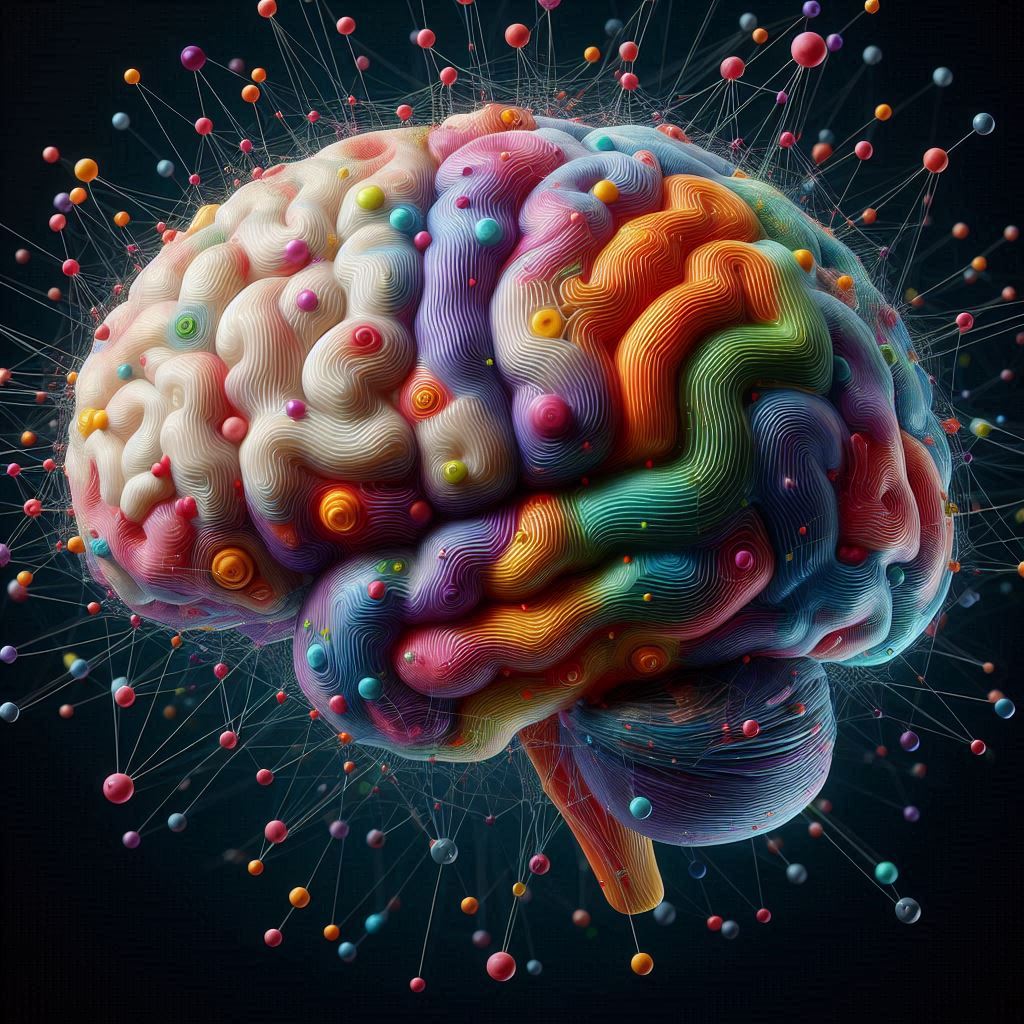
TickTick alternative #9: Evernote
Pros of Evernote
- Versatile note-taking: Evernote allows users to take notes in various formats (text, images, audio, web clippings, etc.) and organise them efficiently using notebooks, tags, and search functions.
- Cross-platform compatibility: it is available on multiple platforms (web, desktop, mobile), ensuring that notes are accessible and synchronised across devices seamlessly.
Cons of Evernote
- Cost for advanced features: some advanced features, such as offline access, larger note uploads, and additional storage, require a premium subscription, which may not be cost-effective for all users.
- Complexity for simple tasks: Evernote’s extensive features and organisational capabilities may be overwhelming for users who need straightforward note-taking without many bells and whistles.
The end
In conclusion, finding an alternative to OmniFocus involves considering several factors: functionality, ease of use, compatibility with your workflow, and budget. Whether you prioritise simplicity, extensive customisation, collaborative features, or cross-platform availability, there are several robust options available.
By evaluating your specific needs and testing potential alternatives such as those mentioned here, you can discover a task management software that not only meets but enhances your productivity goals. Remember, the best alternative is one that seamlessly integrates into your daily routine and empowers you to achieve your tasks efficiently and effectively.