If you’ve ever spent any time on the internet, which I’m betting you have, you’ve probably heard of Monday.com, a revolutionary project management software that makes team collaboration a breeze.
In terms of digital planning, it’s often one of the most highly recommended options. However, that doesn’t mean that it works for everyone. If you want a digital planner for your personal life rather than something to help you manage projects, for example, it might not be the best fit.
Even if you are in the market for a professional planner, it can be helpful to compare it to other options to ensure that you choose what works best for you. But with so many planners out there, where do you start? That’s what this post is here to help you figure out, by sharing some helpful Monday.com alternative planners.
so, what is monday.com?
Before we can start making a list of Monday.com alternatives, we first need to establish what Monday.com is. As mentioned, it’s a planner aimed specifically at teams within a workplace, especially thanks to its advanced collaboration features that make it such a powerful project management tool.
It comes with built-in communication software as well as the opportunity to sync with external apps like Google Drive and Slack, and it has built-in workflows to help you effectively manage your work. Now that we’re all on the same page, let’s look at some other helpful tools that could act as a replacement for Monday.com.
monday.com alternative #1: usemotion
The first of our Monday.com alternatives is UseMotion. If you’re looking for a general planner to store weekly to-dos and grocery lists, UseMotion is probably not the best planning option due to its advanced features. But if you are looking for an advanced task management tool, this is a great Monday.com alternative.
Essentially, UseMotion acts like an AI assistant. It’s great for those who want something similar to Monday.com in the sense that they want a planner for work, but who want something more intuitive and focused on the individual, rather than the team.
monday.com alternative #2: todoist
Todoist has been around for years, and the fact that it hasn’t been pushed out by newer planning apps shows how effective it is. What makes Todoist unique is the fact that you can easily order your tasks by priority, and you can add sub-tasks to ensure you don’t miss any steps.
It’s simple, but it offers everything you could want in a planner, making it a solid option for those who want something less complicated than Monday.com. It also has a free plan, if that’s important to you when selecting a project planning tool to help you manage projects, which is why it’s earned a top spot on the list of Monday.com alternatives.
monday.com alternative 3: omniFocus
As the name suggests, OmniFocus is a planning app that helps you focus on different areas of your life. You can easily divide tasks into different categories like home, work, and personal.
If you struggle with your work-life balance or you want to keep everything in one spot rather than hopping between different planning apps, OmniFocus might be worth a shot.

monday alternative #4: Asana
If you like the idea of Monday.com but find the execution to be lacking, Asana is the most similar option on this list since it’s aimed at professionals within a team. Just like Monday.com, it has the ability to sync with external apps, and you can easily assign tasks to others along with deadlines and other information.
If you’re specifically in the market for a planner that allows collaboration between teams and find that Monday.com isn’t working for you, Asana might be the perfect alternative as it’s a collaborative project management software. From high-up project managers to teams who want to track tasks, Asana is one of the best Monday.com alternatives.

monday.com alternative #5: notion
For those who find that Monday.com is too rigid and complex for their needs, or perhaps not complex enough, enter Notion. Notion differs from other options on this list because it’s not really a planning app, but it is an app that you can use for planning.
You can use Notion for anything, really. It functions as software where you can create custom databases and pages, either from scratch or from one of the many templates available. You can add calendars, images, to-do lists, and more, to create a planner that has everything you want from it. Whether you want to keep track of multiple projects in one place, plan our complex projects, or just use it for basic task management, Notion’s got you covered.
monday.com alternative #6: forzeit
Forzeit is described as an intuitive weekly planner that allows you to not only plan your tasks for the week but actually ensure that you tick those boxes and get shit done.
What really makes Forzeit unique is its ability to help you improve your weekly planner. If you don’t complete a task, Forzeit will ask you why you didn’t complete that. And, using that, along with other information, it will give you a weekly report breaking down what you did, why you didn’t, and help you use this information going forward to improve your weekly planning.
It has some pretty cool features, like the fact that you can add images, web clippings, and voice notes, which allows every type of planner to use it effectively.
monday.com alternative #7: tickTick
TickTick aims to help you improve your time management and productivity throughout the week by having a minimalist, distraction-free user interface.
If you often feel overwhelmed by digital planners or planners in general, this is a great solution for you. You can use this in whatever works for you – whether you want basic or advanced planning. It also allows you to utilise recurring tasks and reminders to ensure you never miss anything.
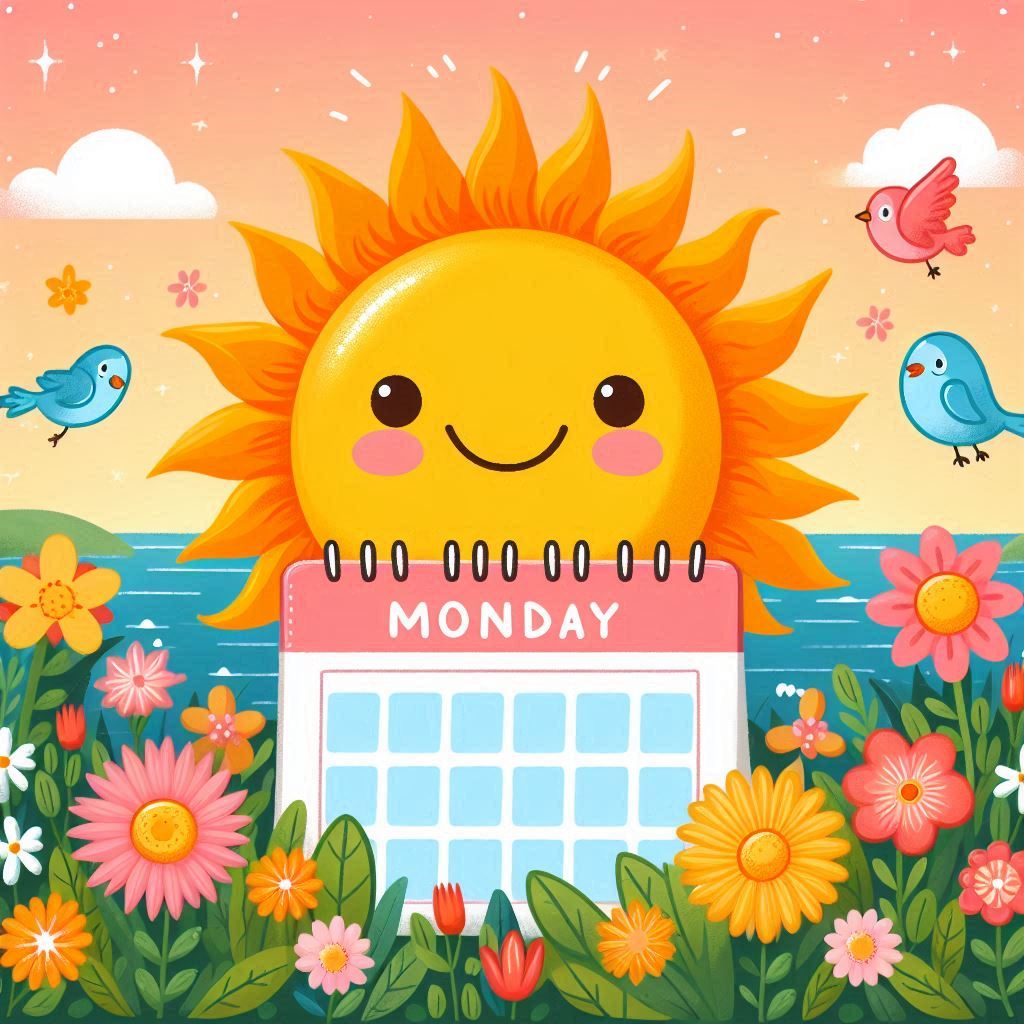
monday.com alternative #8: evernote
Evernote is a step above your average note-taking app as it allows you to store all your thoughts in a way that works for you. You can use voice notes, web clippings, and images, so the sky is kind of the limit.
You can also search things within Evernote, so there’s no worry about losing information. It’s more of a diary than a strict professional planner like Monday.com, so if that’s more up your street, why not give it a go?
monday.com alternative #9: atoms
It could also be the case that you don’t actually need a planner, but rather a guide to help you improve your life and your days. Enter Atoms, a habit tracker, unlike any other habit tracker.
James Clear, author of the best-selling book Atomic Habits has developed Atoms, which is a habit tracker that offers guidance to help you figure out how to sustain habits. If you prefer looking at the bigger picture rather than the day-to-day to-dos on your list, this might be a good solution. It’s a great way to track smaller project progress rather than tracking big to-dos.
monday.com alternative #10: Trello
Trello works with boards, which is great for visual planners. You can create boards for anything you want, which means that, like Notion, it’s not only for planning but it can certainly be used for that.
You can create boards for each day, for different priority levels of tasks, or for different projects. Trello makes it easier to group similar things together, allowing you to keep track of everything you need, all in one place.
final words
Monday.com is a great planning app, there’s no denying that. There’s a reason why so many people use it. But it’s not a one-size-fits-all app. There isn’t a single planner out there that caters to everyone, so if Monday.com (or any other planner in that case) doesn’t work for you, find something else! Hopefully, this post narrowed down some of the options for you and helped you find your next possible planner.